What is Tech Talk?
It's your monthly dose of tech news, tips & how-tos, as well as our favorite receipes and some other web goodies.
December 2015
DEAL OF THE MONTH
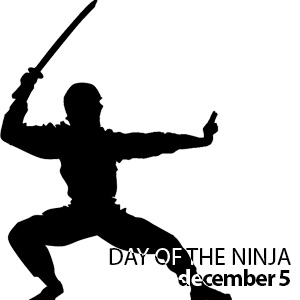
Let's face it, we're becoming more and more of a digital society everyday. There are benefits to that, like the ability to share and collaborate easier, but the challenge with that is keeping our data safe and realizing that the need for more and more digital storage space is also increasing exponentially. As we gather together with family and friends this month we thought it appropriate to talk about backups, because you can never be too safe with your precious data.
First up let's address the need for more digital storage. In honor of Day of the Ninja on the 5th, we've got a 3 powerfully stealthy deals for you depending on what kind of backup/storage solution you're looking for.
Our first deal is great for anyone who passess data back and forth fairly frequently and doesn't need a whole lot of storage space, we've got the SanDisk Ultra Fit 128GB Flash Drive for $39.99. Next up we've got something with a litle more oomph to it, a Western Digital 1TB My Passport External Hard Drive for $62.95. Lastly, for you those of you who have a lot of stuff to store, like media collections or photos, we've got a Buffalo LinkStation 420 4TB NAS (which is good for home OR home office use!) for $325.00.
Holidy Tech Gift Guide
AUTHOR | the staff @ThinkSpace IT
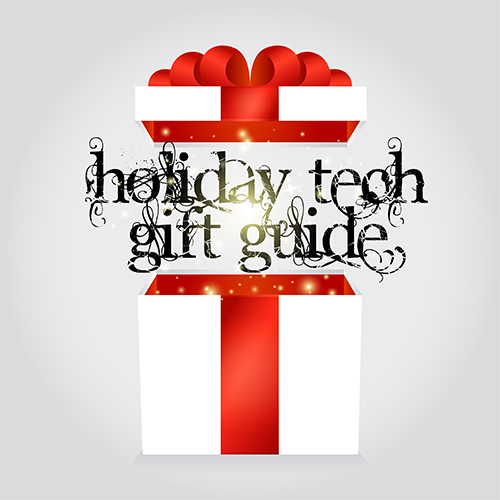 It's that time of year again. You're on
the hunt for the perfect gift for that
special person in your life, but they're
tech savvy, they seem to have everything,
and you're left with absolutely no clue what
to get them. We've been there before and
offer up to you a humble list of techie
gadgets that are tried and true!
It's that time of year again. You're on
the hunt for the perfect gift for that
special person in your life, but they're
tech savvy, they seem to have everything,
and you're left with absolutely no clue what
to get them. We've been there before and
offer up to you a humble list of techie
gadgets that are tried and true!
Below is a list of our staff's favorite gadgets (and some that aren't actually gadgets) for home AND work.
We've also thrown in a few of the top trending gifts on the market as well to spice things up. And if our families are reading this, we wouldn't mind seeing one or two of these in our stockings this Christmas! *hint hint* Read More
Product Spotlight | Buffalo Terastations
AUTHOR | Jessa Erickson @ThinkSpace IT

These days it's entirely too easy to fill up your computer's hard drive, whether you're a paperless office or not. And if you need to share documents amongst your staff but don't have SharePoint, that makes the need for a Buffalo TeraStation all the more crucial.
Why do we like these? We've been using them for years, for both home and business use. We've also been using these with our customers and there's a wide enough range of products to suit pretty much any needs you might have.
FEATURES
- Ideal for small businesses, SMBs and enterprise use
- 2 TB to 96 TB capacity range
- up to 8 GB of memory
- supports video surveillance management, up to 50 cameras
- cloud backup support
HOME USERS - the Buffalo LinkStation lineup gives you up to 8 TB of storage and is GREAT for your photos, music, and whatever else you need extra storage for.
16 Things the Data Loss Gremlins Hate
AUTHOR | Intronis Industry & Tech Blog
 The troublesome data loss gremlins are always plotting devious new ways to destroy your most important data and ruin your day—and your livelihood. As soon as you let down your guard, they’ll sneak up on you with a nasty surprise, like a security breach, a server meltdown, or a devastating fire that will leave you and your customers scrambling to pick up the pieces.
The troublesome data loss gremlins are always plotting devious new ways to destroy your most important data and ruin your day—and your livelihood. As soon as you let down your guard, they’ll sneak up on you with a nasty surprise, like a security breach, a server meltdown, or a devastating fire that will leave you and your customers scrambling to pick up the pieces.
That doesn’t mean you’re totally defenseless, though. Every data loss gremlin has a weakness, something they hate with a passion because it keeps foiling their evil plans. Knowing what these weaknesses are will help you scare off Scratch, Scorch, Klepto, Mal, Mayhem, and Whoopsie Daisy and keep your data safe.
So instead of trying to buy an industrial-size bottle of gremlin repellent, read up on the 16 secret weapons you can use to frustrate and ward off the data loss gremlins. Read More
How smart is your storage?
AUTHOR | HP Technology at Work

Four ways SMBs can focus on security and customers with smart storage
It’s always a plus when your business is growing. But businesses are collecting ever-increasing amounts of data as they gain new customers, and it’s critical to find the right way to store all that information. But what can you do to adequately protect and store all that data?
That’s one issue. But, at the same time, the amount of data that small and midsized businesses (SMBs) must keep for each customer is also on the rise, and there’s a danger that this huge increase of data could severely strain your company’s existing storage capacity. Here are four smart storage rules that will help your business stay ahead of the competition: Read More
trending tech news
Macworld | Apple’s Swift programming language is now open source, and has its own websitegreen bot | Your guide to the Google Play app: How to get more from Google’s store
PC World | If you return a tech gift this Christmas, make sure you erase all your data first
PC World | Microsoft Research 2016 predictions: More online video, new processor tech
PC World | 5 cool Google Drive features you probably aren't using—yet
The Next Web | Adobe Lightroom Mobile is now free on both Android and iOS
The Next Web | TNW’s Apps of the Year: Inbox by Gmail is a hint at the future of email
